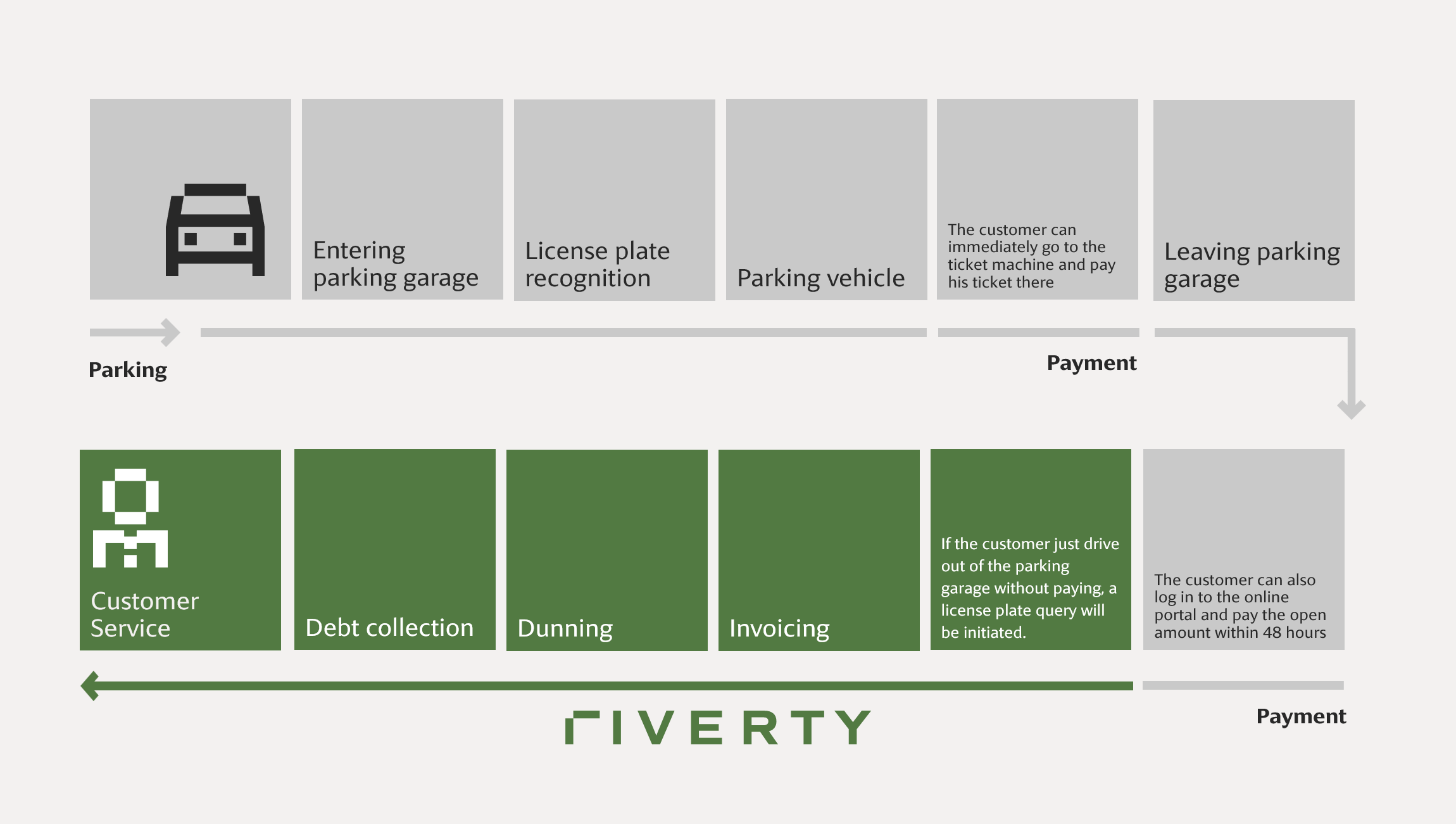Introduction
Riverty Free Flow Parking empowers parking providers using Automatic Number Plate Recognition technology to easily invoice customers. This is particularly helpful for Parking Providers who serve large numbers of parkers who do not sign up for the Providers' app or providers who do not have an app.
Parking API – Handle and Process Parking Transactions
- Customer enters parking → The ANPR system registers the vehicle plate number.
- Car Owner exits the parking facility without paying → ANPR system sends request to Parking API → Create Receivable request.
- Validation & Processing → The API validates the request and processes the parking session.
- Response with Receivable ID → The API returns a
receivableId, which is later used for contract parking or invoicing. - Session End & Invoicing → The invoice is generated based on the receivable data.
Status Flow:
- Normal:
PENDING → LOOKUP_REQUESTED → INVOICE_REQUESTED → INVOICE_CREATED - Errors:
CARHOLDER_RESOLUTION_FAILED,WHITELISTED
Key Features:
- ✔ Supports real-time and post-parking invoicing.
- ✔ Provides transaction tracking via
receivableId. - ✔ Ensures compliance with invoicing regulations.
Contract Parking API – Automate Subscription-Based Parking
-
Create a receivable using the Parking API (POST /v1/clients/{clientId}/receivables).
-
If the client is configured for Contract Parking, the receivable is created with status: WAITING_CONTRACT_DATA.
-
Submit contract payer details using:
POST /v1/clients/{clientId}/receivables/{receivableId}/invoicerecipient
Upon successful submission, the receivable status updates to PENDING, and automatic processing continues.
Status Flow:
- Normal:
PENDING → INVOICE_REQUESTED → INVOICE_CREATED
Do you find this page helpful?