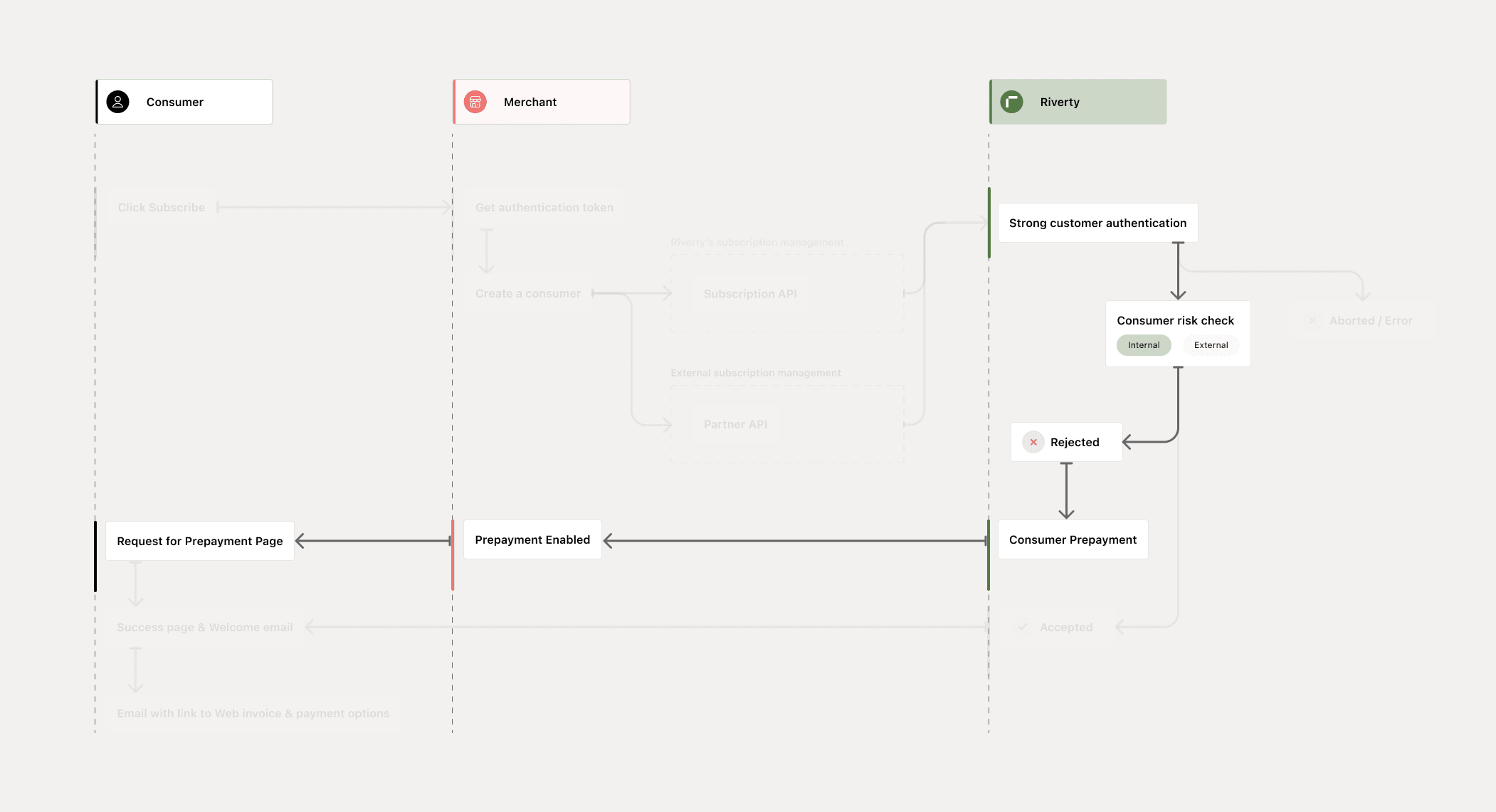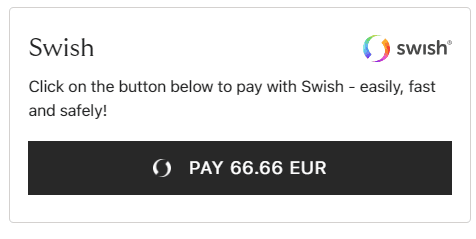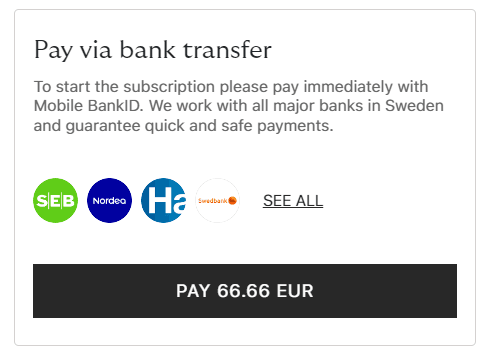Prepayment
Prepayment is a feature that allows consumers to pay a portion or the full amount of their subscription upfront before accessing the service. Prepayment provides an alternative payment option for consumers who do not meet the standard credit criteria during the initial risk check.
Partial Payments
Partial payments refer to situations where a consumer pays only a portion of the total subscription cost for a given period, usually because they start their subscription partway through a month. A merchant may choose to set a minimum monthly payment in order to cover initial activation expenses. The minimum partial payment can be set using local currency using the prepayment object under termsAndConditions in Create Product API.
Please note, the default value for the minimum prepayment is 50% of the normal monthly price.
...
{
"prepayment": {
"minAmount": 25
}
}
...
Example:
The subscription cost is 50 euros per month using a Fixed Billing payment structure. (Partial amount is not applicable on activation billing.)
The consumer joins on the 20th day of the month, meaning they own 16.66 Euro to cover the remaining 10 days of the month.
The merchant has set their product configuration to make partial payments be a minium of 25 euro in order to cover initial expenses.
In this case, the consumer would need to pay not only for the remaining days of the current month, but also for the full next month to meet the minimum partial payment threshold. Meaning, the consumer would need to prepay 66.66 EUR to start the subscription.
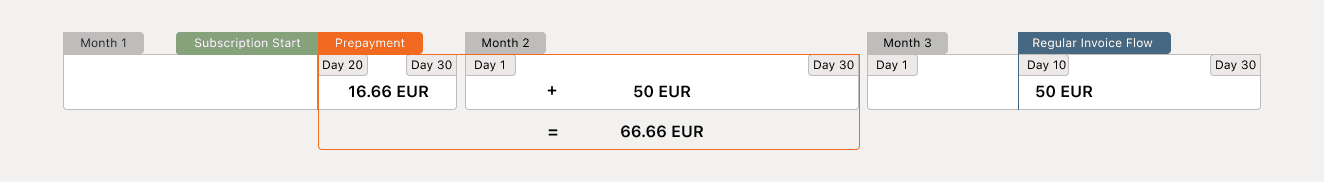
Consumer Communication
Payment Confirmation
Consumers recieve a Web Invoice and Email confirmation with the below details:
- Start Date: Shows the date the subscription service will be available to the consumer, usually same day as the prepayment
- Amount: Shows the total prepayment amount needed to start the subscription service
- If partial period, amount = partial period amount + 1 standard period amount
- Period: Shows the initial period covered by the prepayment shown in amount
- If partial period, period = partial period + 1 standard period
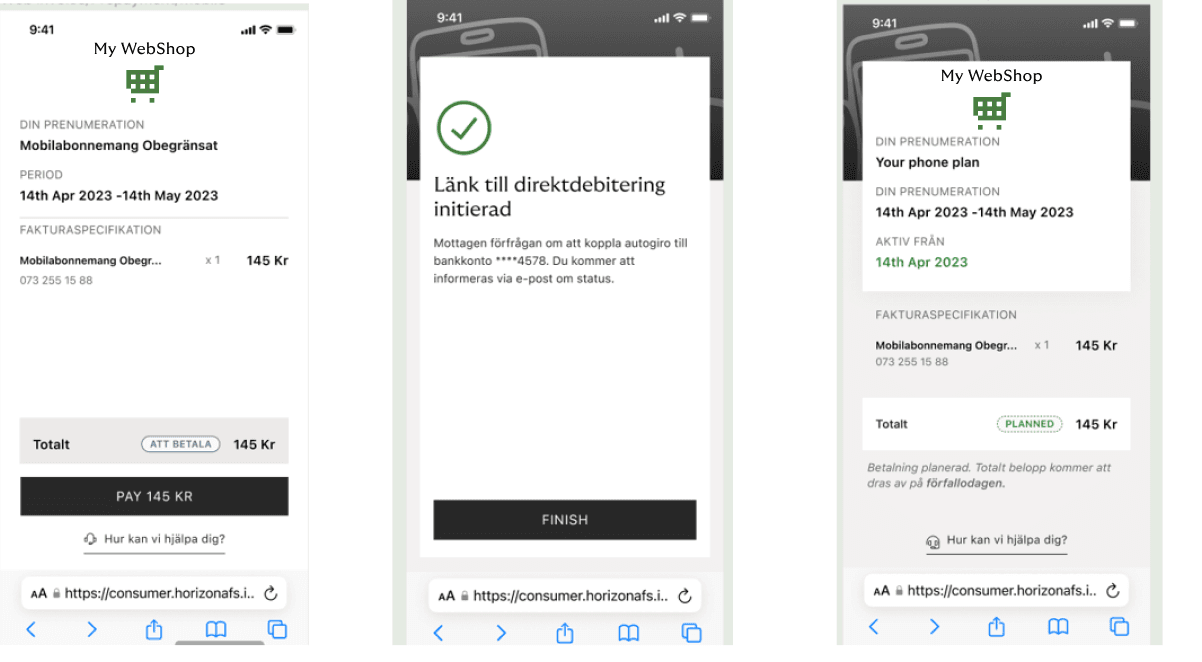
- If partial period, period = partial period + 1 standard period
Welcome Email
Upon successful prepayment, consumers will receive a Welcome Email:
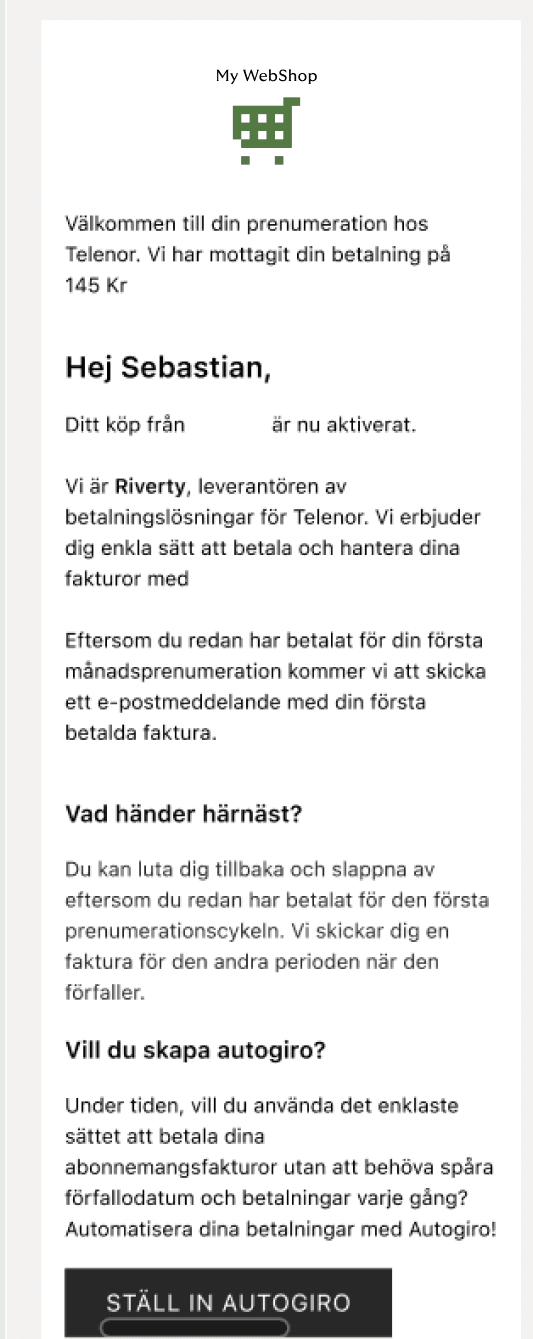
Direct Debit Status
Consumers will receive a status Email when they set up direct debit, either confirming proper setup or requesting a correction if something went wrong.
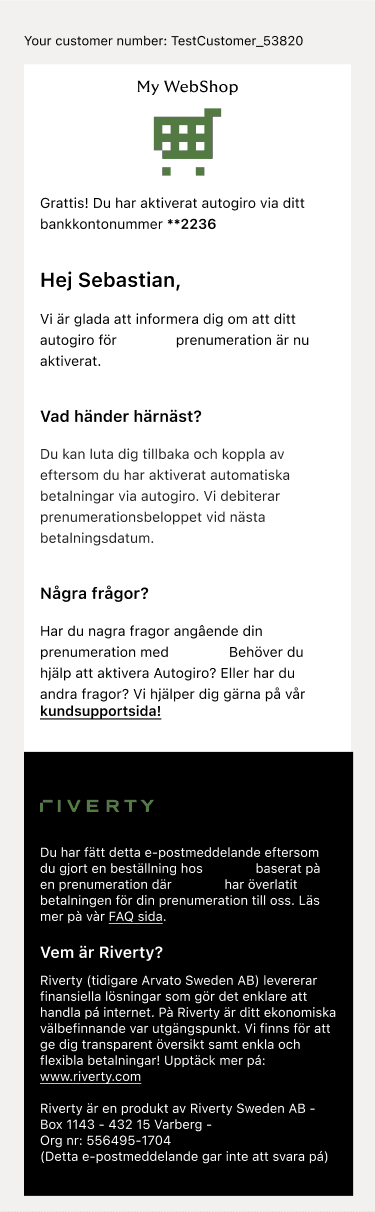
Pending Prepayments:
We also provide an option for a merchant to check pending prepayments. Please see our Get Payments Request