SCA to Capture SSN
Sequence
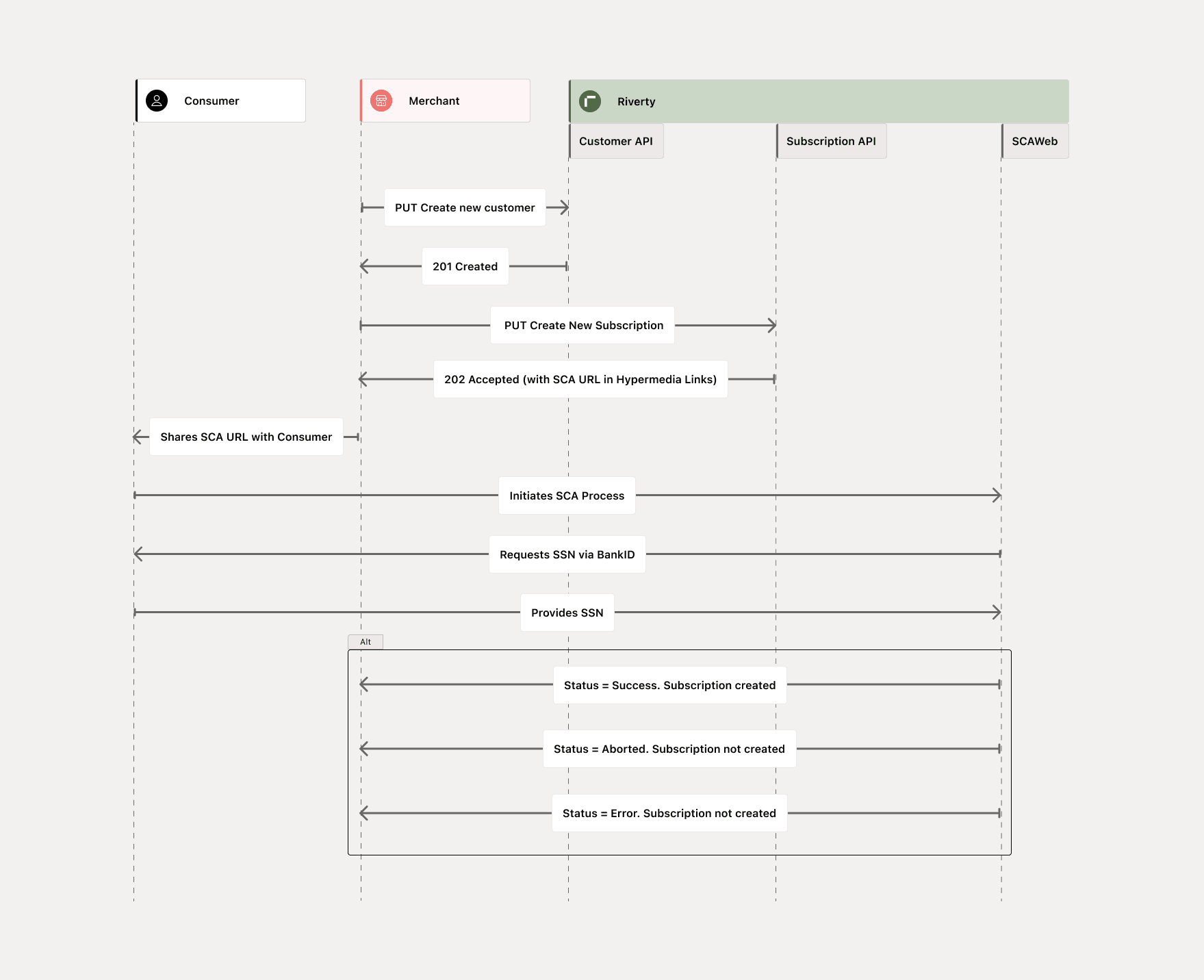
- Customer Registration with Empty SSN:
- The merchant send Create New Customer Request to CustomerAPI with SSN left blank
- Subscription Initiation with SCA Enforcement:
- Merchant Sends create New Subscription Request with customerNumber provided in response from Customer API
- SubscriptionAPI responds with a 202 Accepted status, attaching an SCA initiation URL via hypermedia links.
- Consumer Interaction:
- Consumer is informed and receives the SCA initiation URL from the Merchant.
- Consumer then initiates the SCA process by accessing the SCAWeb using the provided URL.
- BankID Authentication:
- SCAService prompts the consumer for identification via BankID authentication.
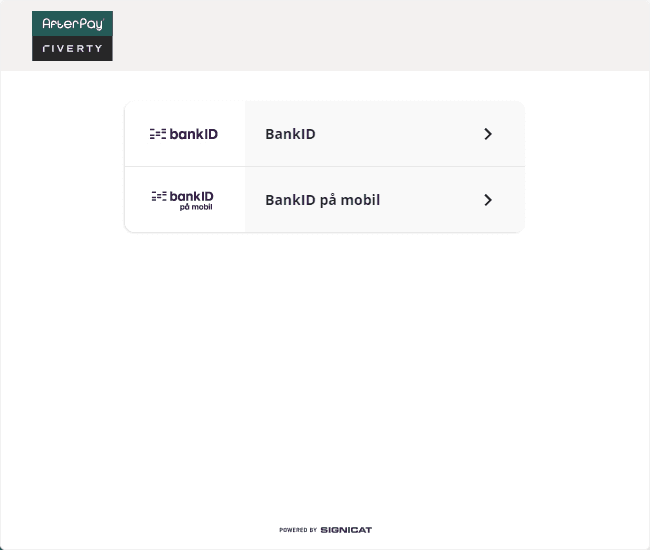
- Consumer provides the identification number
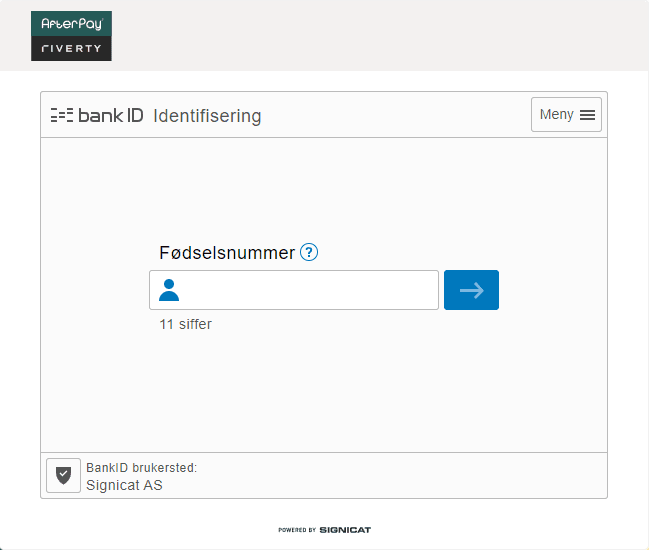
- Customer also enters the OTP and password to complete the authentication
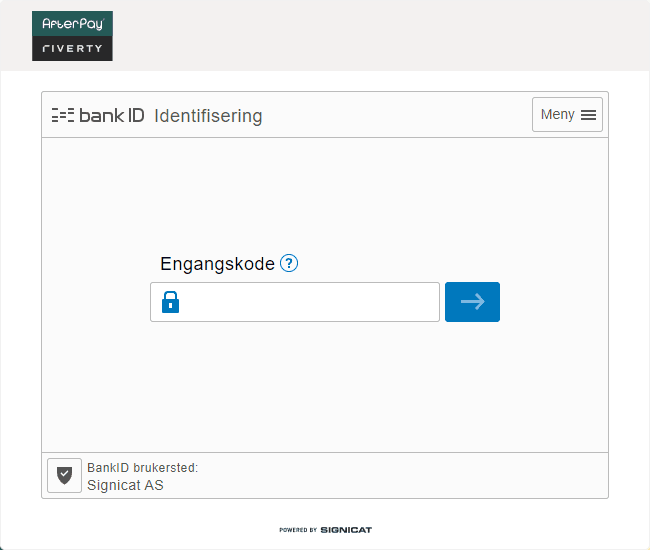
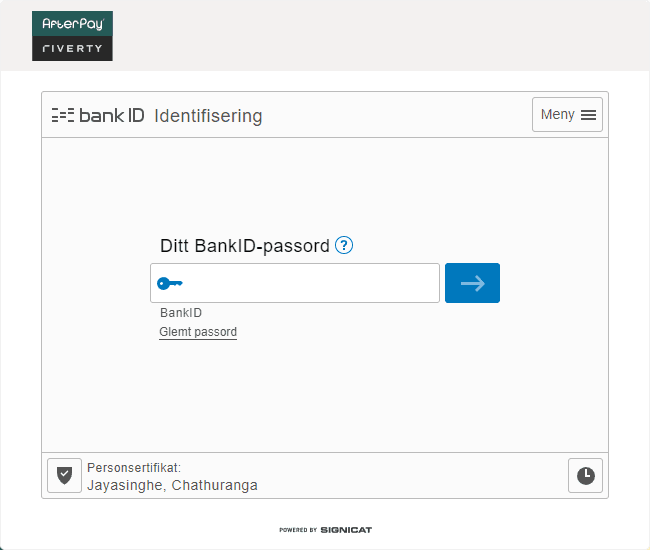
- SCAService prompts the consumer for identification via BankID authentication.
- The system provides instant feedback on the authentication outcome.
- Update Customer Information:
- Upon successful authentication, the system securely updates the customer profile with the Social Security Number.
- Complete Subscription:
- The subscription creation process is finalized and created from draft. If the authentication fails, subscription will not be created.
- Success Confirmation:
- Consumer will be redirected to merchant’s system/app with success result.
- Error/Failure Handling:
- If the SCA status indicates an error or failure:
- The system updates the draft status accordingly
- The system redirects the Merchant with the status indicating the failure
- If the SCA status indicates an error or failure: