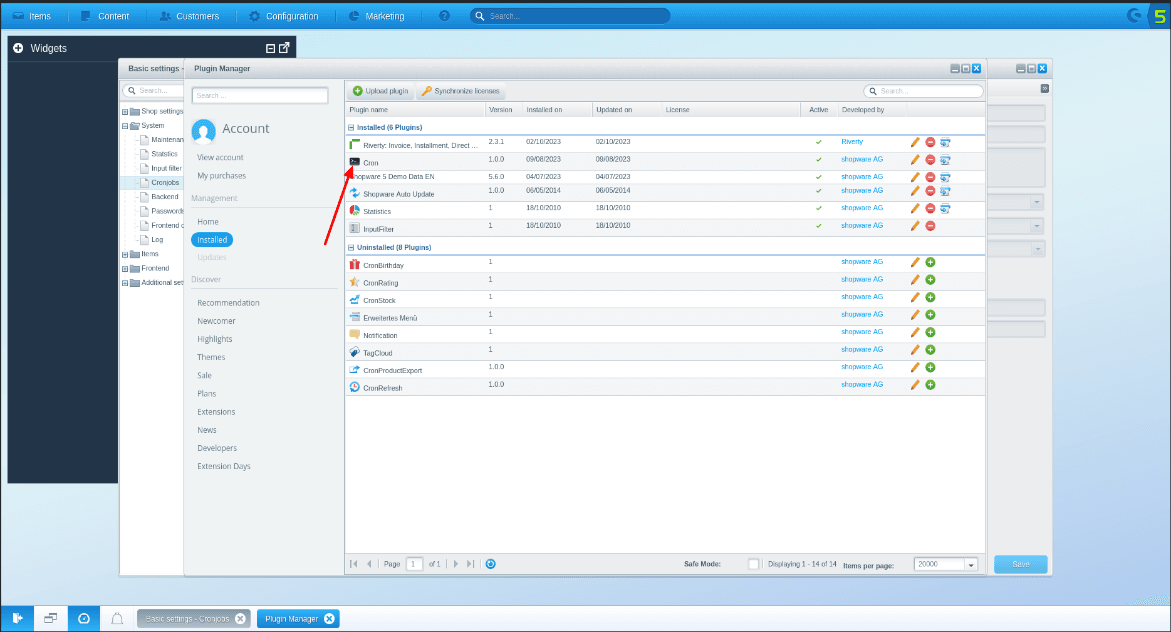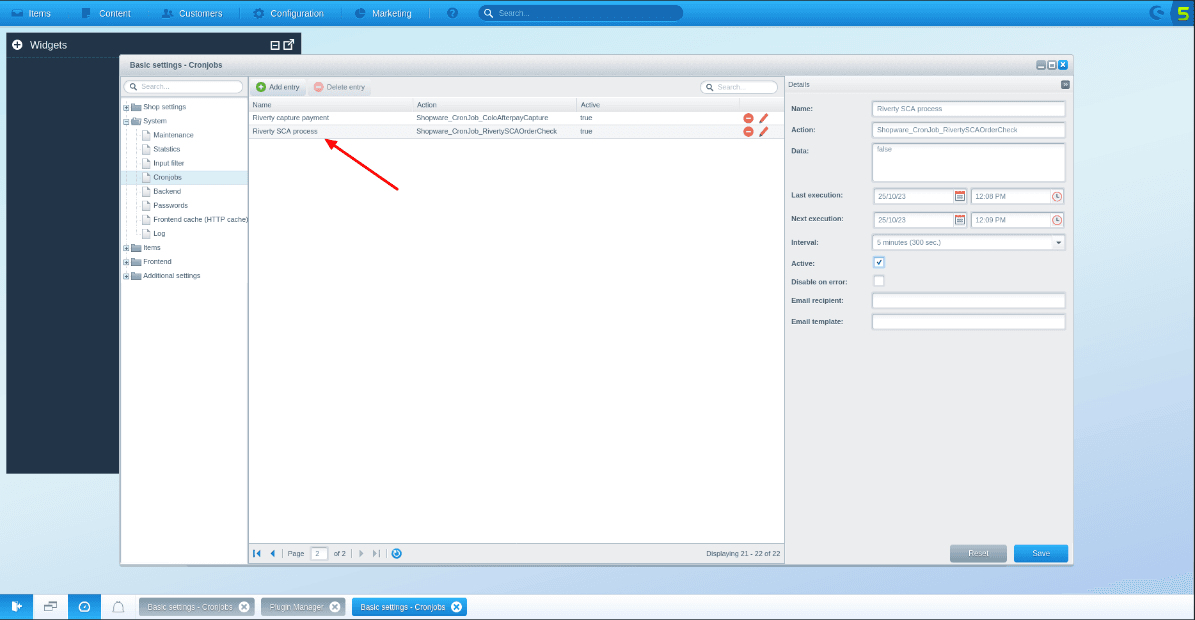Cron Job - Shopware 5
Step 3: Add Cron Job
Add this cron job to run all the cron jobs defined in the system.
Note: This will run all the cron every 15 minutes, but if you prefer less time than that, you could add it too. If you use the cPanel you can use the this command to tune the cron jobs as well.
*/15 * * * * /path/to/shopware/installation/bin/console sw:cron:run
How to Add a Cron Job via cPanel
- More information can be found here: Cron Jobs | cPanel & WHM Documentation
Do you find this page helpful?