Profile Tracking
Profile tracking technology is used to detect and recognize internet access devices (e.g. PCs, smartphones, tablets, etc.) and to identify possible fraud attempts on your websites.
Support
If you get stuck while setting up profile tracking, please feel free to contact us at:
implementation_bnpl@riverty.com
Profile Tracking Presentation
Profile Tracking will be used during the checkout by including the tracking tag into your website/app. The end customer needs to be presented with a disclaimer to consent to the use of profile tracking before the actual check takes place when using a Riverty payment method. Riverty provides two options to present Profile Tracking:
Option 1: Single Screen Presentation
| English | German |
|---|---|
| “I agree to the {Terms and Conditions for the selected Riverty payment method} as well as the {General Terms and Conditions of our shop}. I have taken note of {Riverty's data protection information} and {[YOUR SHOP NAME] Data Protection Information} and I agree that Riverty will take Merchant and Buyer protection measures (e.g. by using end device information by setting cookies).” | „Ich stimme den {Bedingungen für die ausgewählte Riverty-Zahlmethode} sowie den {Allgemeinen Geschäftsbedingungen unseres Shops} zu. Ich habe die {Datenschutzhinweise von Riverty} sowie die Datenschutzhinweise {UNSERES SHOPS} zur Kenntnis genommen und bin damit einverstanden, dass Käufer- und Händlerschutzmaßnahmen (u.A. durch Nutzung von Endgeräteinformationen durch Setzen von Cookies) durch Riverty durchgeführt werden.“ |
Option 2: Double Screen Presentation
| English | German |
|---|---|
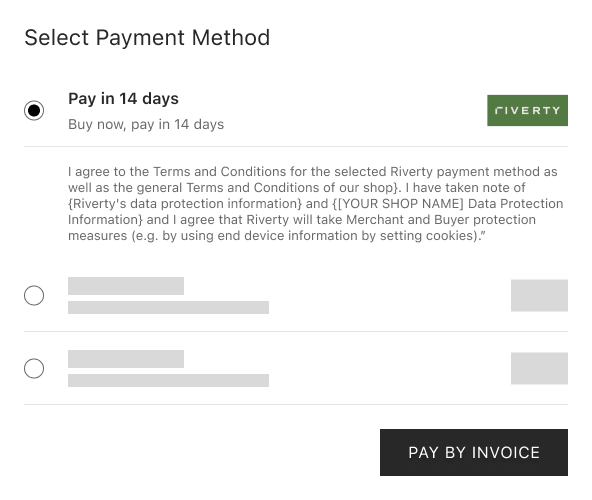 |
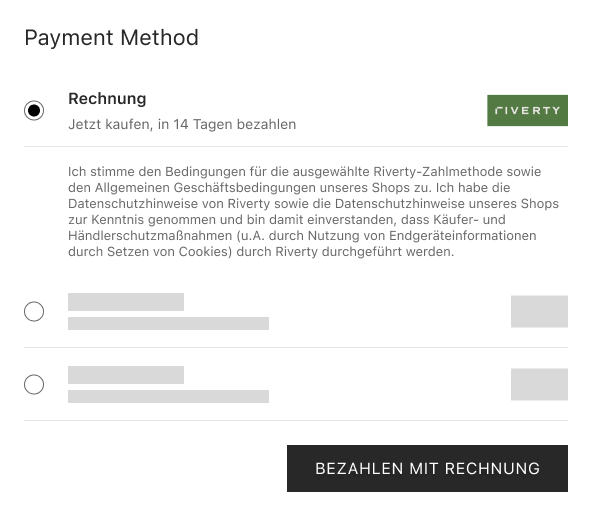 |
| “I agree to the {Terms and Conditions for the selected Riverty payment method} as well as the {General Terms and Conditions of YOUR [SHOP NAME]}. | „Ich stimme den {Bedingungen für die ausgewählte Riverty-Zahlmethode} sowie den {Allgemeinen Geschäftsbedingungen [IHRES SHOPS]} zu. |
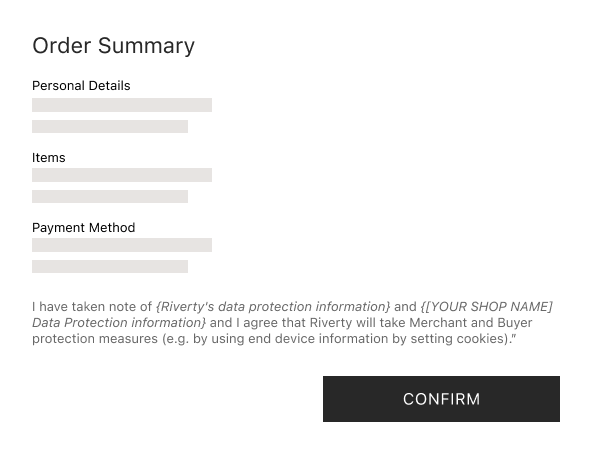 |
|
| I have taken note of {Riverty's data protection information} and {[YOUR SHOP NAME] Data Protection information} and I agree that Riverty will take Merchant and Buyer protection measures (e.g. by using end device information by setting cookies).” | Ich habe die {Datenschutzhinweise von Riverty} sowie die {Datenschutzhinweise [IHRES SHOPS]} zur Kenntnis genommen und bin damit einverstanden, dass Käufer- und Händlerschutzmaßnahmen (u.A. durch Nutzung von Endgeräteinformationen durch Setzen von Cookies) durch Riverty durchgeführt werden.“ |
Disclaimer Links
| Text & Source Link | Description |
|---|---|
| {Terms & Conditions for the selected Riverty payment method} | Redirect to Terms and Conditions of the individual payment method and country of Riverty |
| {General Terms and Conditions of [YOUR SHOP NAME]} | Redirect to Terms and Conditions of your shop |
| {Riverty's data protection information} | Redirect to Data & Privacy Statement of Riverty |
| {[YOUR SHOP NAME] Data Protection information} | Redirect to your shop’s Data & Privacy Statement |
The Profile Tracking Tag
The tag is a snippet of JavaScript which has to be added to the source code of your website. Please ensure
that there are no additional line breaks in the code. It is important to implement the tag for every checkout
stream on your website.
const config = {
c: "SHOP_ID", // replace it
s: SESSION_ID, // replace it dynamicaly
u: window.location.pathname,
h: "SUBDOMAIN", // replace it
};
window._itt = config;
const script = document.createElement("script");
script.src = `https://${config.h}/container/${config.c}?page=${config.u}`;
script.async = true;
script.onload = function () { this.remove(); };
(document.head || document.documentElement).appendChild(script);
Field Descriptions
| Variable | Name | Description | Provided By |
|---|---|---|---|
| c | PROFILE_TRACKING_SHOP_ID | static alphanumerical | Riverty |
| s | SESSION_ID | unique dynamic value for identifying a web session. The string can have a maximum length of 50 characters. We recommend to use a uuid - e.g. 008b8215-3ef2-4a02-94e9-a121bf0e4c69. Please refrain from using potentially URL-breaking characters (e.g. %,&,/) |
Merchant |
| h | SUBDOMAIN | subdomain assigned by the client, if there is no option to create a subdomain, please contact implementation_bnpl@riverty.com | Merchant |
Create & Submit Profile Tracking Data
![]()
ProfileTrackingShopId
Riverty will provide a profileTrackingShopId for every shop created which is required to create profile tracking data via the Profile Tracking Tag. The profileTrackingShopId remains the same for the shop but may vary between test and live environment. For a PSP, the easiest way to receive the profileTrackingShopId for a shop is to complete a Get Credentials request via the Onboarding API. For direct connected merchants (not using a PSP) your Riverty KAM or Implementation Manager can provide the profileTrackingShopId.
Get Credentials Response
{
"liveApiKey": "fkl46lLDWslk9d230dm43jHlrH39sQ4995kffjk3",
"testApiKey": "1olkkIzAlSvBJOx1I46JjeJxJOSaP435QWAmYMqm",
"profileTrackingShopId": "af6496-0infw8"
}
Session_ID
The SESSION_ID should be dynamically created by the Merchant based on the consumer’s checkout session and is required to submit profile tracking data. Every checkout session should recieve a different SESSION_ID. The SESSION_ID should then be submitted as the profileTrackingId value, along with the consumer's ipAddress, in the riskData object in the eCommerce API Authorize Payment request.
Authorize Payment Request
...
},
"riskData": {
"profileTrackingId": "2dD14a8981e1F;12fc0a083f2f9477e",
"ipAddress": "111.111.82.184"
},
...
Do you find this page helpful?