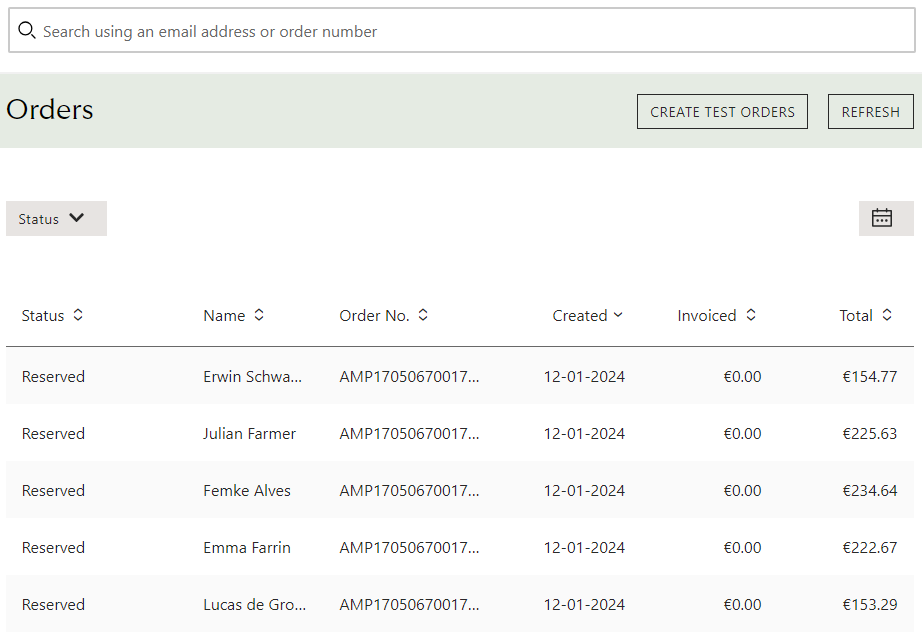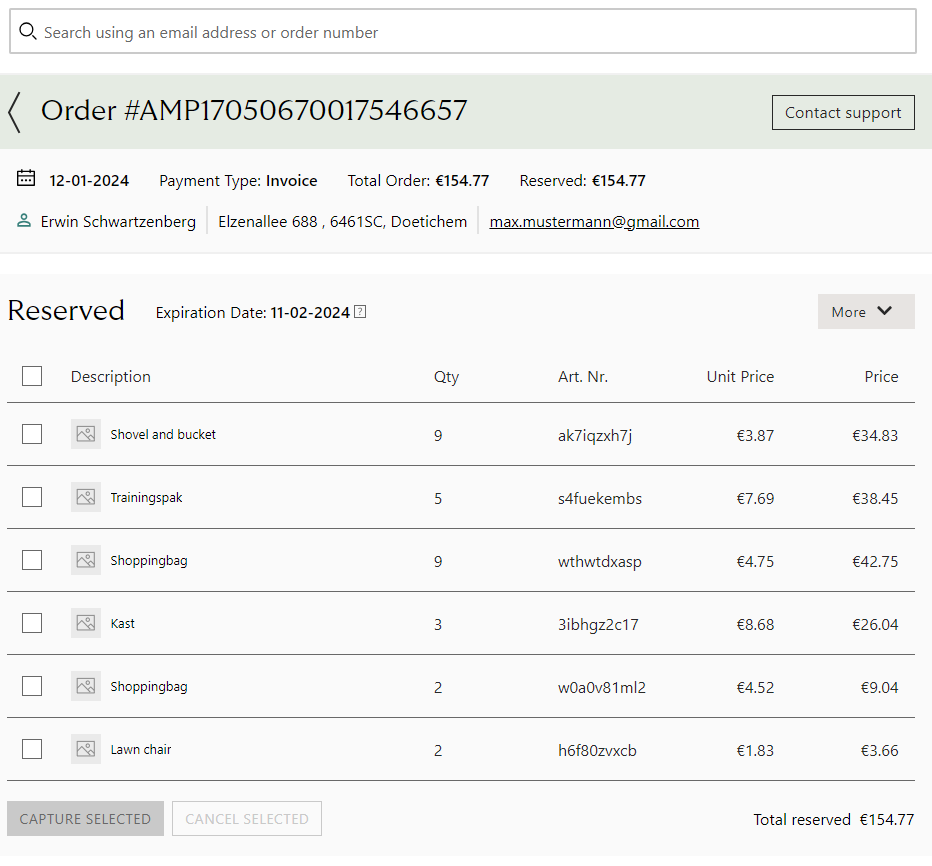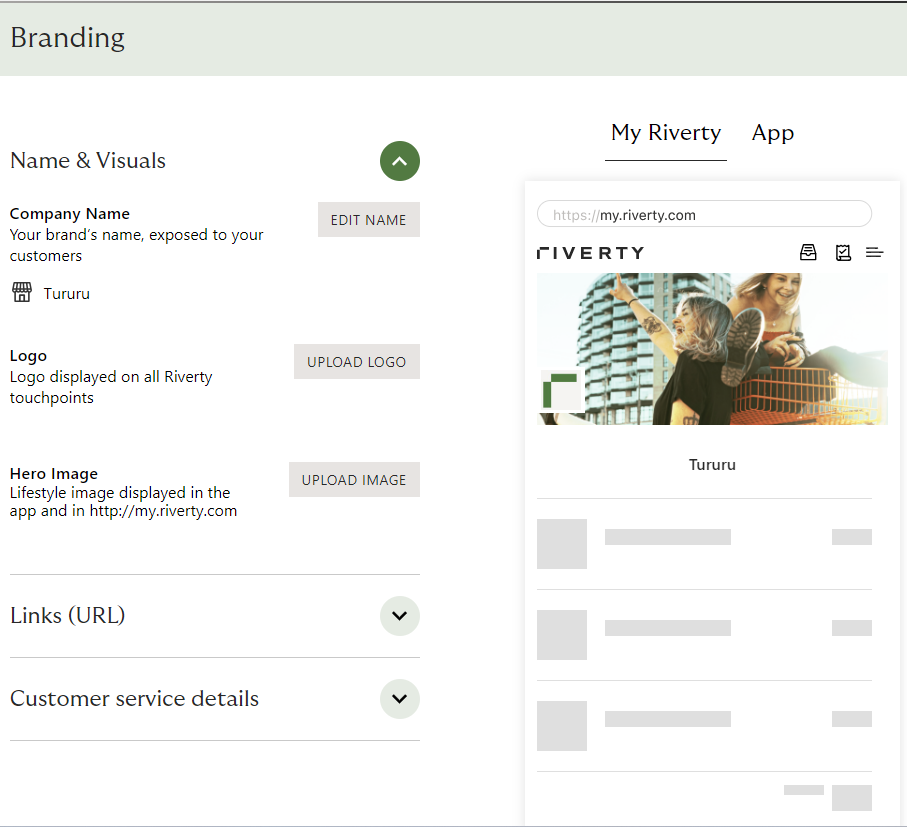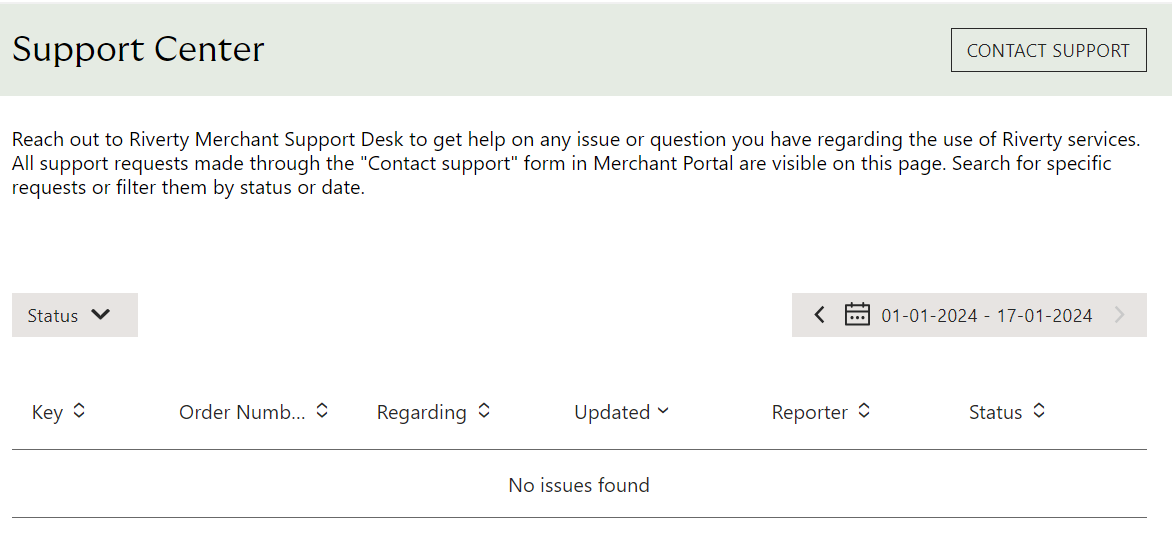PSP Riverty Merchant Portal
The Riverty Merchant Portal enables Merchants to view the details of all their Riverty orders and invoices, adjust their brand assets in Riverty consumer touchpoints (Riverty App, My Riverty), manage user access and request support from the Riverty Client Desk. A detailed run-through of these features is found below.
User management
- primaryContact from Onboarding API automatically recieves Admin rights via email
- All accounts are secured by Two Factor Authentification
- Admins receive full access rights and can add new users and admins
- Users can be restricted to specific parts of the portal
- Orders
- User Management
- Branding
- Dashboard
- Support Center
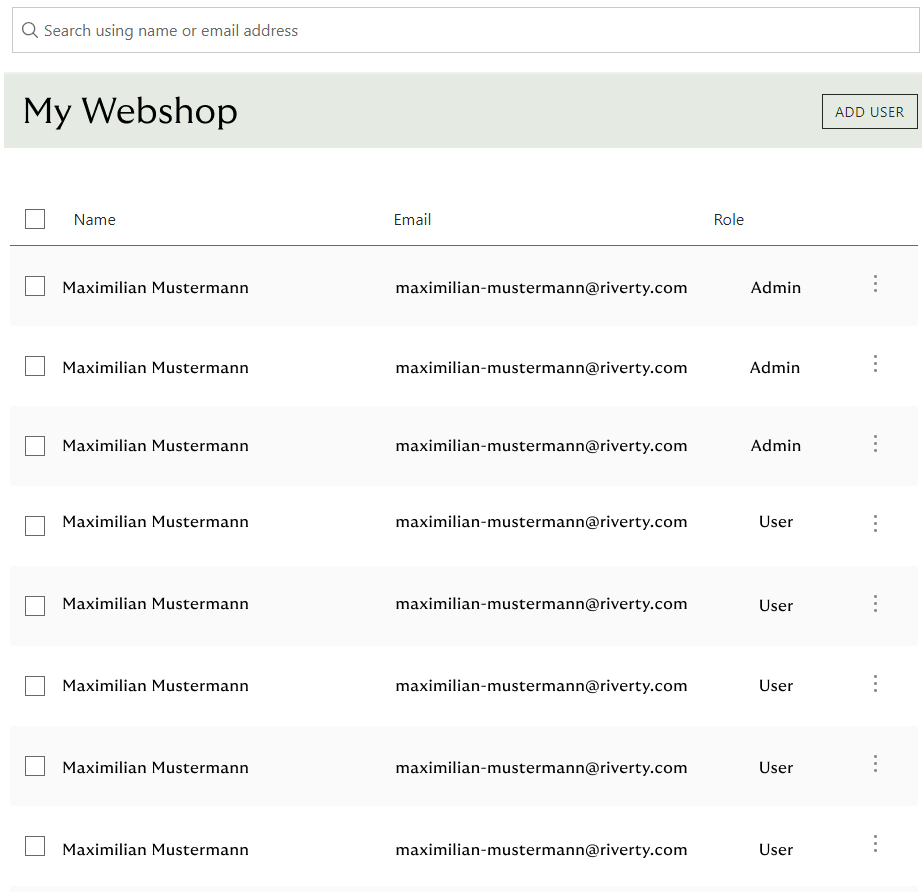
Do you find this page helpful?