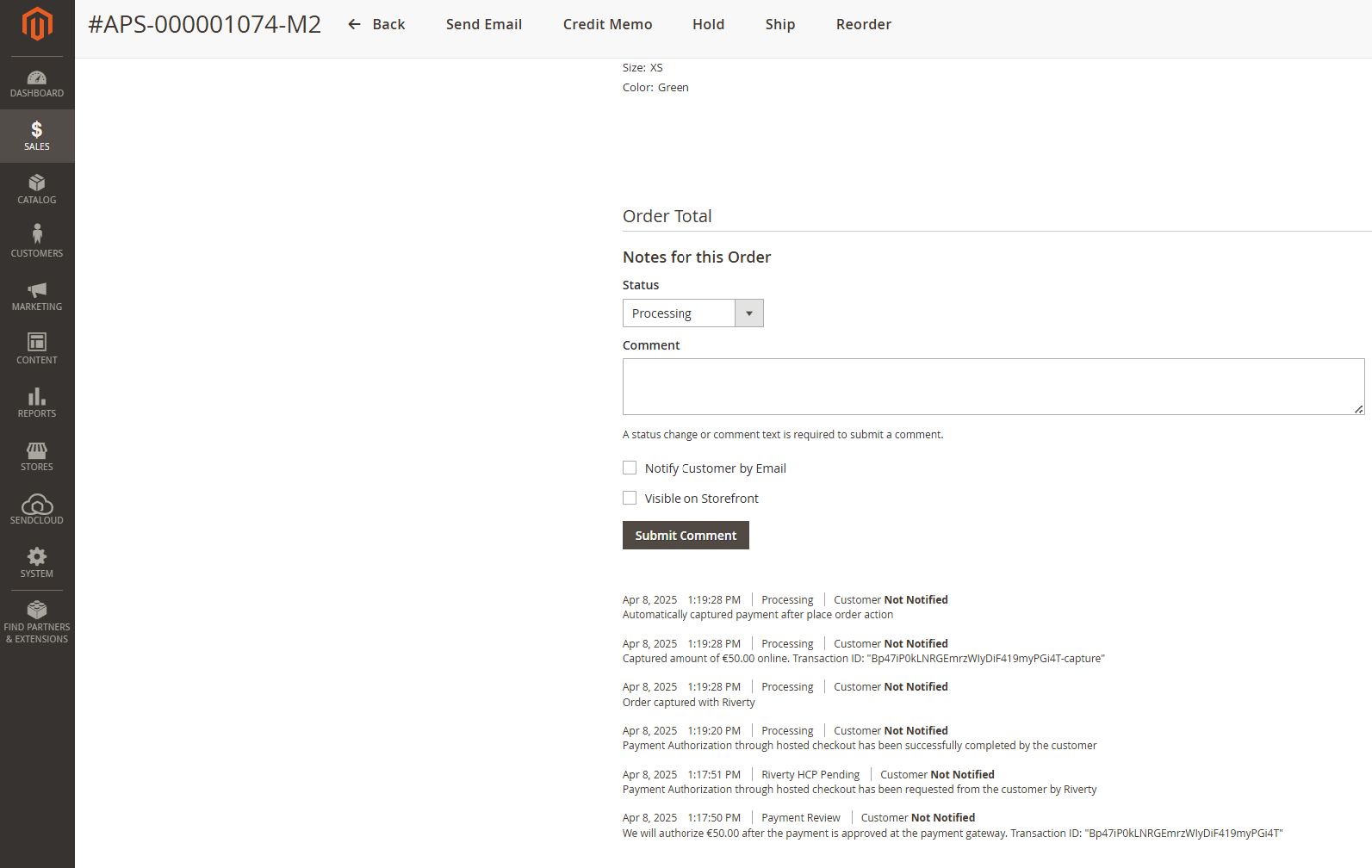Riverty Redirect in Magento 2

Through Riverty Redirect, we present a dedicated payment screen that seamlessly navigates consumers through their payment journey by:
- Providing relevant details about the selected payment method
- Collecting required information not captured during the initial checkout process in your shop
- Communicating all required legal information
What do you need to do to have the redirect flow?
It’s simple - just update your Riverty plugin to the latest version, and you’re good to go!. You can find the newest version of the Riverty plugin here
Riverty Redirect Benefits
Riverty Redirect directly addresses two primary consumer concerns: transparency and security.
- Highlighting Payment Method Advantages: The benefits of the selected payment method are clearly stated in simple language, ensuring consumers are well-informed.
- Removing Uncertainties: The order items are restated and the payment terms are clearly provided in simple terms. Providing a safety net for mis-clicks or other accidental purchases.
- Guided and Secure Information Sharing: The Riverty Redirect offers consumers clear guidance in a secure environment to share required KYC information. This might encompass personal details not included in the merchant's initial checkout process.
- Quick access to modernization: Riverty updates are automatically configured. Reduces the times of updating the plugin version.
- Seamless User Experience: no confusion around consumer required information and payment terms
- Quicker go-live once your onboarding is complete: No need to save profileTracking ID in the plugin settings
- Minimze conflicts with customized checkout: No extra consumer data will be requested during checkout, ensuring compatibility with your customized checkout.
Read here all information you need to know about the Riverty Redirect.
Important note.
With the introduction of the Riverty Redirect, a new order status called "Riverty HCP Pending" has been added (see below Image 1)
This status indicates that the order has not yet been authorized, meaning the consumer has not completed the checkout process. The order remains in this state until the consumer successfully places the order.
Once the consumer completes the purchase, the status will automatically update from "Riverty HCP Pending" to "Processing" (see below Image 2)- see image below of the new status:
Image 1
New Order Status: Riverty HCP Pending
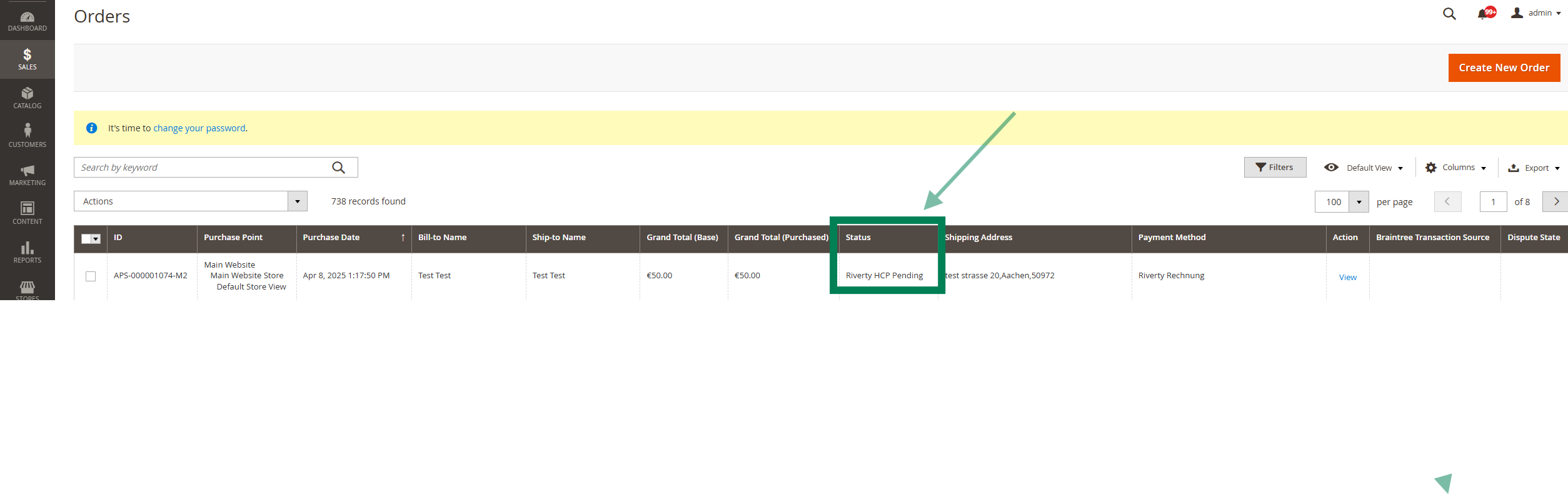
Image 2
New Order Status: Once consumer completes the order the status changes from Riverty HCP Pending to Processing
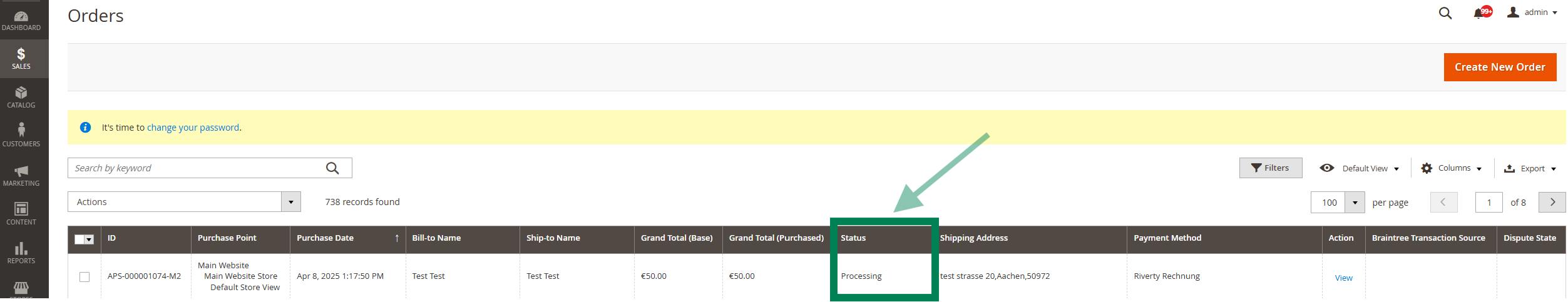
Status history:
To see the Order Status history of an order, you will need to fillow the below steps:
- Go to Sales
- Choose a specific order
- Select information on the left menu (see image below)
- Scroll Down until you see the Status History of the order. Below the status, you'll find a description of the action that occurred - indicating whether the order was successfully authorized or captured (see image below)
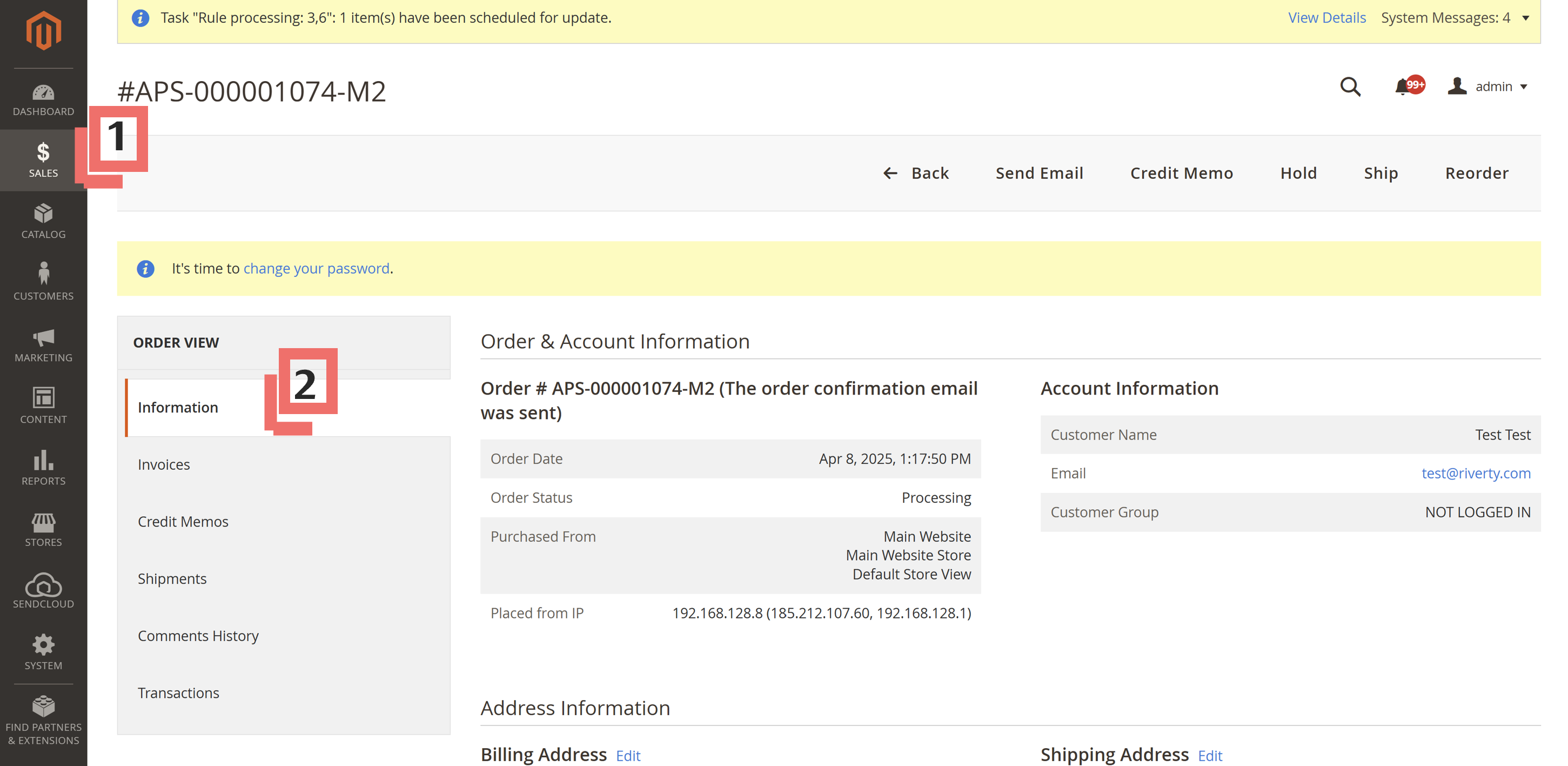
Status History