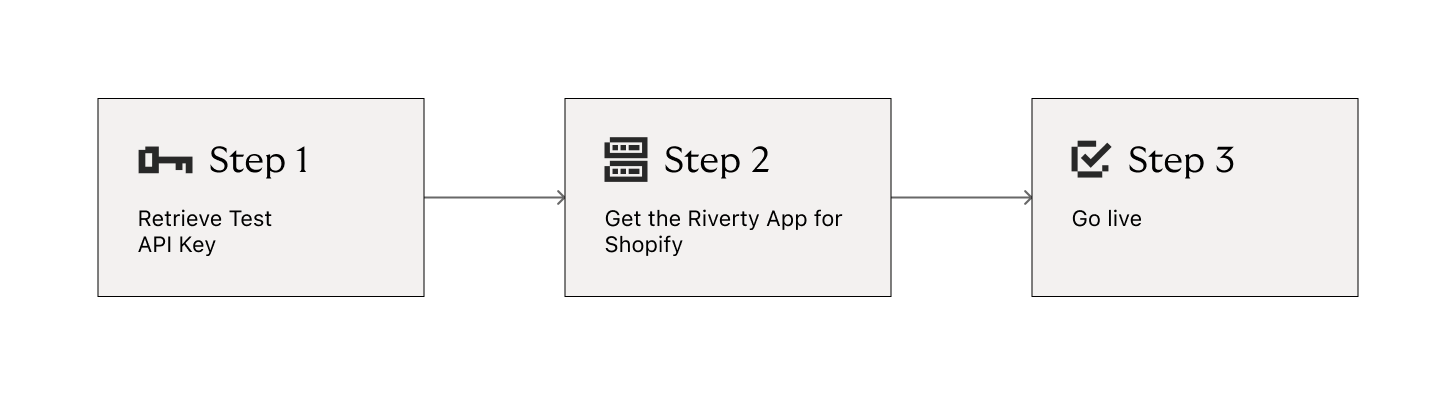Shopify Manual
Before Starting
Available Payment Methods
The payment methods that are available on the Riverty Payment App on Shopify are:
| Country | 14/30-Day Invoice | Fixed Installments | Direct Debit | Flex Payment | B2B Invoice | Campaign Invoice | Pay-in-3 |
|---|---|---|---|---|---|---|---|
| Belgium | |||||||
| Germany | x |
x |
x |
x |
|||
| Austria | x |
x |
x |
x |
|||
| Switzerland | |||||||
| Sweden | |||||||
| Norway | |||||||
| Finland | |||||||
| Denmark | |||||||
| The Netherlands |
Multi-currency support
The Riverty payment app is not yet part of the Shopify Payments eco-system. Due to this, the Riverty payment app does not support multiple currencies. At this time, we are only able to work with shops that process payments in EUR.
Step 1: Retrieve your test API Key
-
Access your Riverty test Merchant Portal account
Don’t have a test Merchant Portal account? Complete our 5 minute onboarding to create a Riverty test Merchant Portal account -
Open the left menu of the test Merchant Portal
-
Choose “Developer Info” in the left menu (This is area is only visible to Merchant Portal users with 'Administrator' rights)
-
“Show” your test API Key
-
Have your test API key ready for using in Step 2
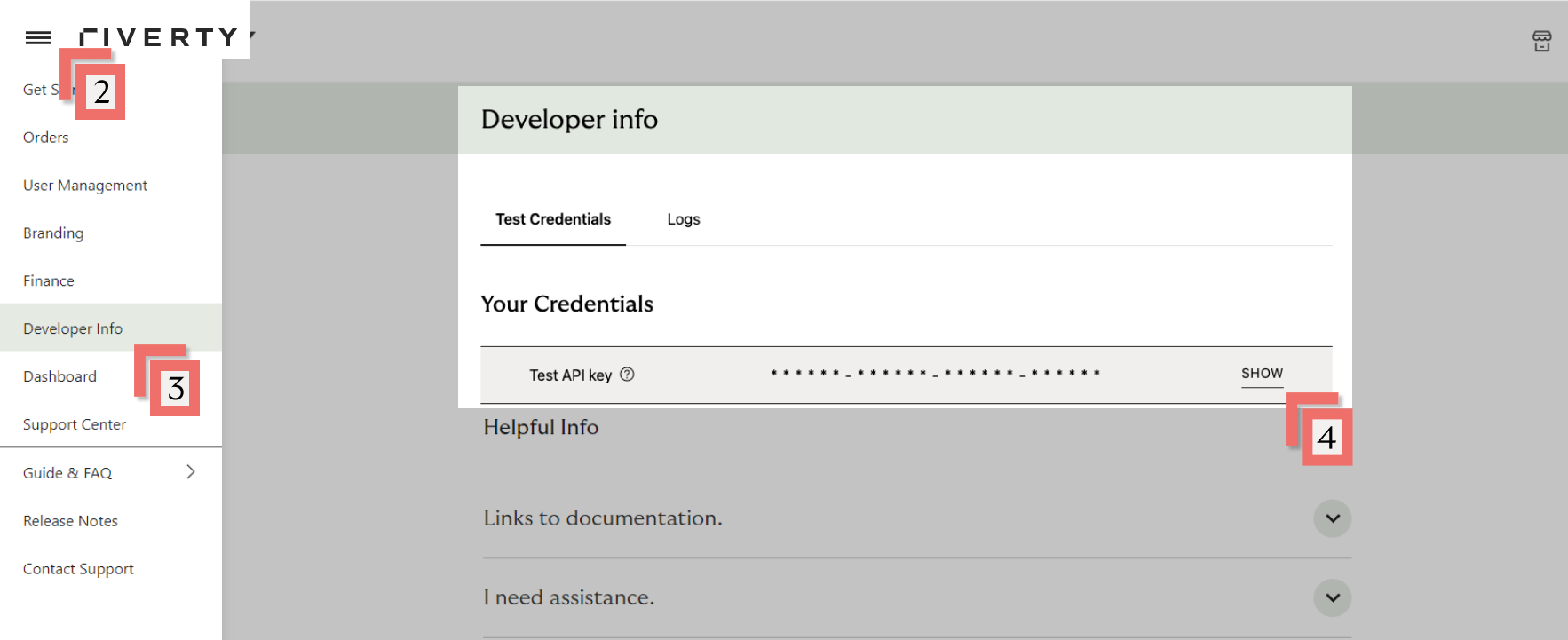
Note: You will receive one API per webshop and/or market. If you are onboarding multiple webshops and/or markets, you will need to switch between them in the menu in the top-right corner of the Riverty Merchant Portal to access the API keys for your other webshops and/or markets.
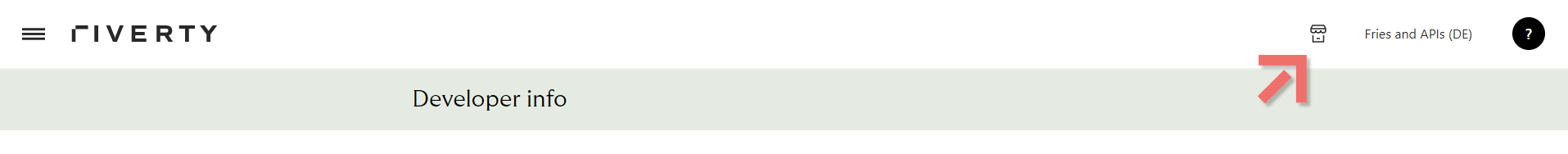
Step 2: Get the Riverty App for Shopify
- Access the Riverty App for Shopify in the app store via this link.
- Log in to your Shopify store.
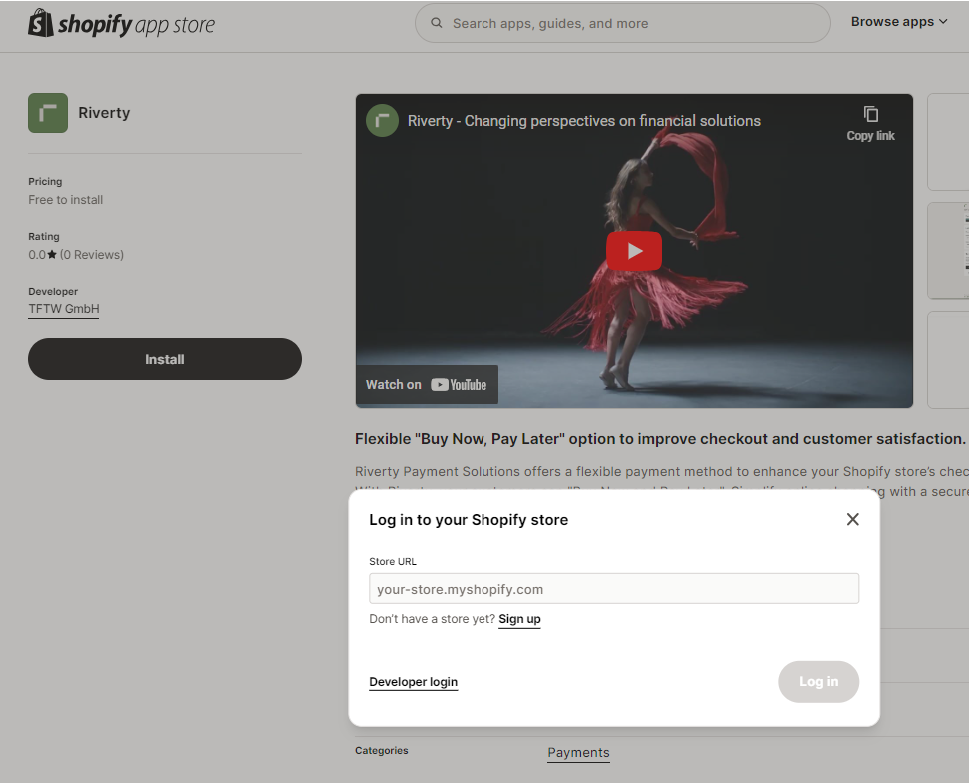
- Click on “Install”
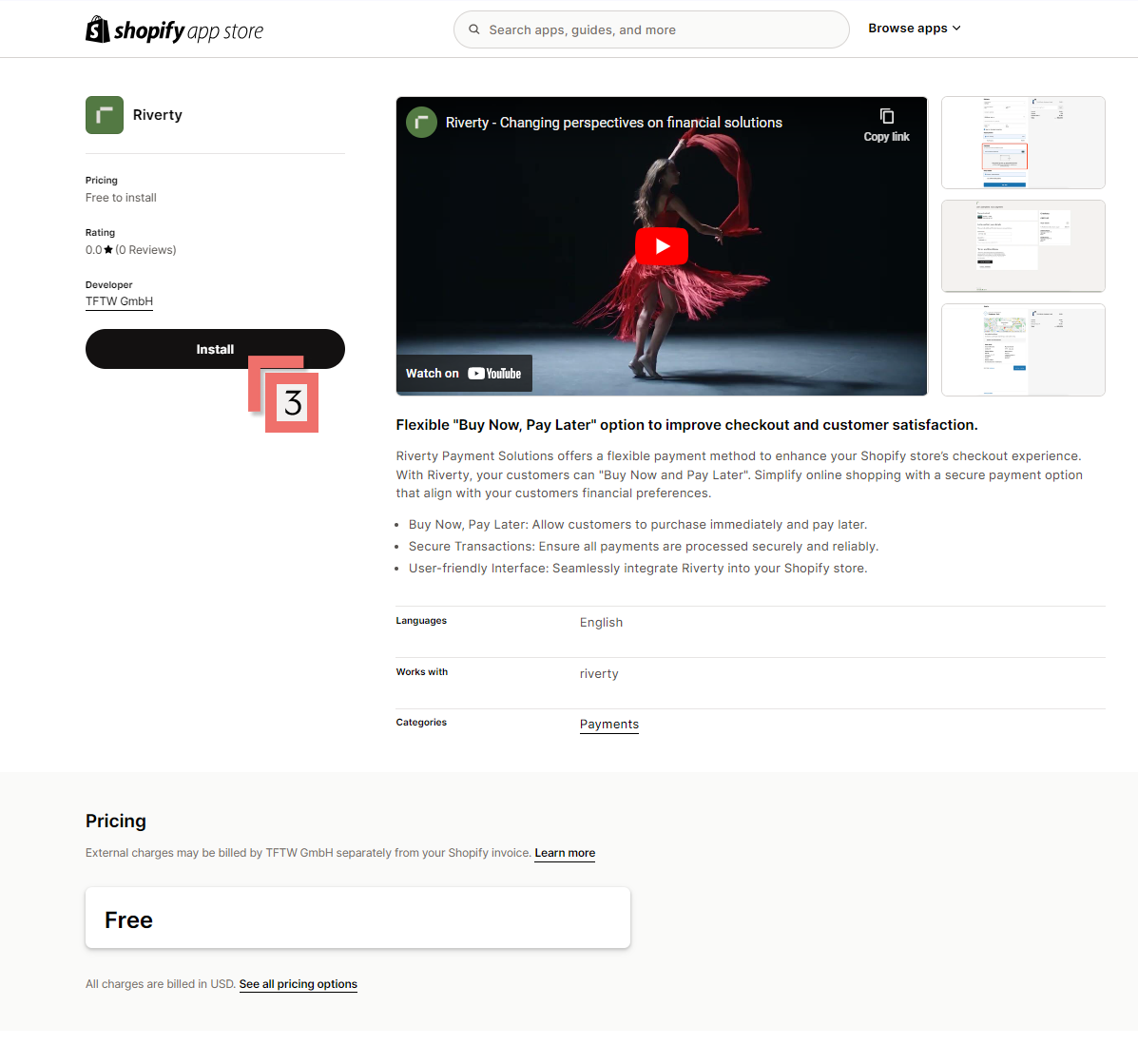
- Click on “Install” again
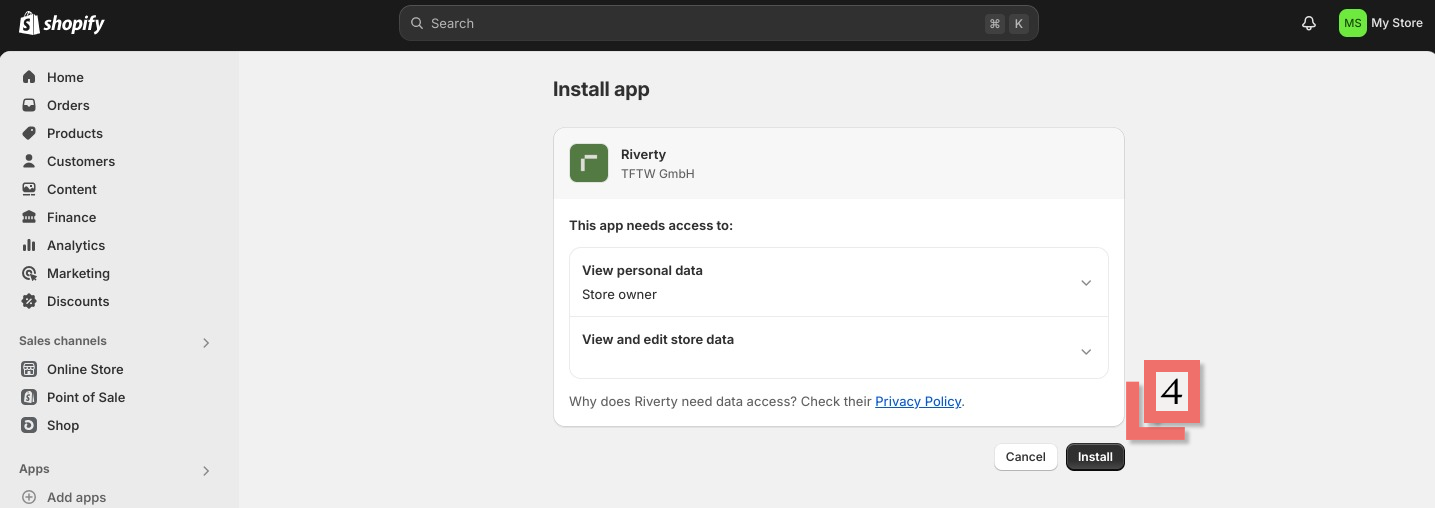
-
Complete the TFTW integration form. You will be taken to a form and asked a few questions about your business, and to provide your test API key.
Who is TFTW? TFTW is a web development agency that specializes in developing plugins/apps for Shopify. When using the Riverty app for Shopify, you will also be paying a fee to TFTW for hosting and maintaining the Riverty App for Shopify.
-
TFTW will be in contact with you to accept their terms of use.
-
TFTW will connect your Shopify shop with the Riverty app.
Step 3: Go-Live
Note: Before being able to go-live, you will need to have signed your contract with Riverty.
-
You may be asked to complete test cases before going live. A Riverty implementation manager will be in contact with you after contracting signing if that is the case. If you already want to get an idea of what the test cases are, go to the test suite which can be found here.
-
A Riverty implementation manager will share your live API key with TFTW. We will let you know via email once TFTW has completed the integration of your live API key.
-
Disable the test environment in your Shopify admin panel and enable the live environment.