Logic4 is an e-commerce software company offering integrated solutions for online businesses. It provides tools for managing inventory, sales, and customer relationships to streamline operations.
Website: https://logic4.nl/
Type: Platform
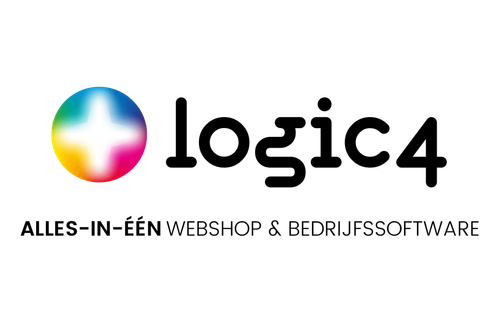
This guide describes the steps to quickly configure, test and activate the Riverty payment methods in your Logic4 shop platform.
Logic4 currently offers this payment method:
The available payment methods per country for Logic4 can be found in this table:
| Country | 14-day invoice | Direct Debit | Campaign invoice | Fixed instalments | Flex payment | B2B invoice |
|---|---|---|---|---|---|---|
| The Netherlands | x | x | ||||
| Belgium | x | |||||
| Germany | ||||||
| Austria | ||||||
| Switzerland | ||||||
| Sweden | ||||||
| Norway | ||||||
| Finland | ||||||
| Denmark |
In this chapter we will explain how you can configure Riverty for your Logic4 connected webshop(s).
To set up Riverty in your webshop, you must send the email containing the necessary information to servicedesk@logic4.nl. Logic4 will respond to this mail with the confirmation that they configured the key. Please follow the remaining instructions from Logic4 to activate AfterPay on your production environment.