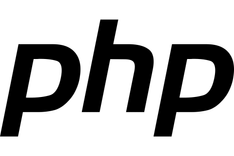Direct Integration
Overview
Direct Integration is only suggested for merchants who have a dedicated development team. If you do not have a dedicated development team, please review our Platform Integration or PSP Integration solutions.
Direct Integration with Riverty provides a highly customizable solution, which can fit nearly any business model. This customization also tends to create complexity. Meaning, the time and effort needed for the Direct Integration can vary greatly. The below guide provides a high level explanation of the steps that need to be completed in order for a Direct Integration to be completed.
Direct Integration Steps
-
Initial Discussions
-
Implementation and Testing
-
KYC & Contract
-
Hypercare
-
Merchant Support
Initial Discussions
During initial discussions Riverty's Sales Team will seek to understand the needs of the Merchant to best provide a solution using our Direct Integration.
Business Managers
Merchant business managers are encouraged to review our "How BNPL Works" tab to better understand the payment methods we make available and how they may best fit your needs. Additionally, we encourage all business managers to sign up for a free Merchant Portal Account to get a better feel for our Riverty Payment Methods work, even if you intend to eventually use your own internal system.
Please Note: the User Management function in the Merchant Portal allows multiple users to be signed up under same account. More details can be found in the Merchant Portal Guide
Developers
Merchant Developers are encouraged to review our API Specifications and Documentation to better understand how our Payment Methods API functions.
Implementation and Testing
The Partner Test Environment
Once the design structure for Integration has been identified, the Implementation Team will begin working with the Merchant developers to create and test the API Integration between the chosen systems.
Endpoint
The endpoint used should be https://api.bnpl-pt.riverty.io/
Authorization Key
You can receive a Test Authorization Key from your Merchant Portal Account or from a Riverty Implementation Team member.
Implementation Guide
Please also review our Implementation Guide
Postman Collection and Environment
Please review our Postman Collection and Environment
Response Codes
Please review our Response Codes
Strong Customer Authentication (SCA)
Please review our SCA Page
Minimum Requirement Guides
Test Suite
Please review our Test Suite
KYC and Contract Signing
Riverty's Sales, Risk, and Legal Teams will complete the KYC and contract signing process in parrallel with the Implementation Team finalizing the Implementation and Testing Process.
The Live Environment
The Live Environment Authorization key will be provided to the Merchant by the Implementation team once KYC has been completed and all needed contracts have been agreed upon and signed. Implementation will then carry out a testing on the Live Environment to ensure all connections are functioning as expected.
Endpoint
The endpoint used should be switched from https://api.bnpl-pt.riverty.io/ to https://api.bnpl.riverty.io/
Hypercare
Once the Implementation Team confirms that all Live Environment Testing has gone to plan and the first live transaction has been process, Hypercare will begin. During Hypercare Riverty will closely monitor the API for about 2 weeks. The Hypercare process will address any discovered problems.
Merchant Support
When the new integration has passed Hypercare, the Hypercare team will hand off either to a Riverty Client Support Desk or to a Riverty Key Account Manager for Large Enterprises. Merchant Support will remain the main point of contact for any and all issues moving forward, including:
- Questions and Concerns
- Settlement & Reconciliation
- Dispute Management
- Technical Issues
Do you find this page helpful?